One of the most beloved real-time strategy games returns to glory with Age of Empires IV, putting you at the center of epic historical battles that shaped the world. Featuring both familiar and innovative new ways to expand your empire in vast landscapes with stunning 4K visual fidelity, Age of Empires IV brings an evolved real-time strategy game to a new generation.
File Size- 20GB
SYSTEM REQUIREMENTS
Minimum:
- Requires a 64-bit processor and operating system
- OS: Windows 10 64bit | Windows 11 64bit
- Processor: Intel Core i5-6300U or AMD Ryzen 5 2400G | CPU with AVX support required
- Memory: 8 GB RAM
- Graphics: Intel HD 520 or AMD Radeon RX Vega 11
- DirectX: Version 12
- Storage: 50 GB available space
Recommended:
- Requires a 64-bit processor and operating system
- OS: Windows 10 64bit | Windows 11 64bit
- Processor: 3.6 GHz 6-core (Intel i5) or AMD Ryzen 5 1600 | CPU with AVX support required
- Memory: 16 GB RAM
- Graphics: Nvidia GeForce 970 GPU or AMD Radeon RX 570 GPU with 4GB of VRAM
- DirectX: Version 12
- Storage: 50 GB available space
- Additional Notes: 4 GB of video RAM and 16 GB of system RAM
Install Note:-:
- Make sure that you have the Microsoft Store and the Xbox application installed (without them you will not be able to start the game)
- Enable Developer Mode (Options – Update and Security – For Developers – Developer Mode (On))
- Run the AoEIV file .bat from the Age of Empires IV folder, wait for the process to finish, close the window
- The game language depends on your system language
- To install 4K HDR Video Pack (if you need it), run 4KHDRVideoPack.bat from the 4K HDR Video Pack folder, wait at the end of the process, close window
- Launching the game from the Start menu
- If you do not need 4K HDR Video Pack, then you do not download it






















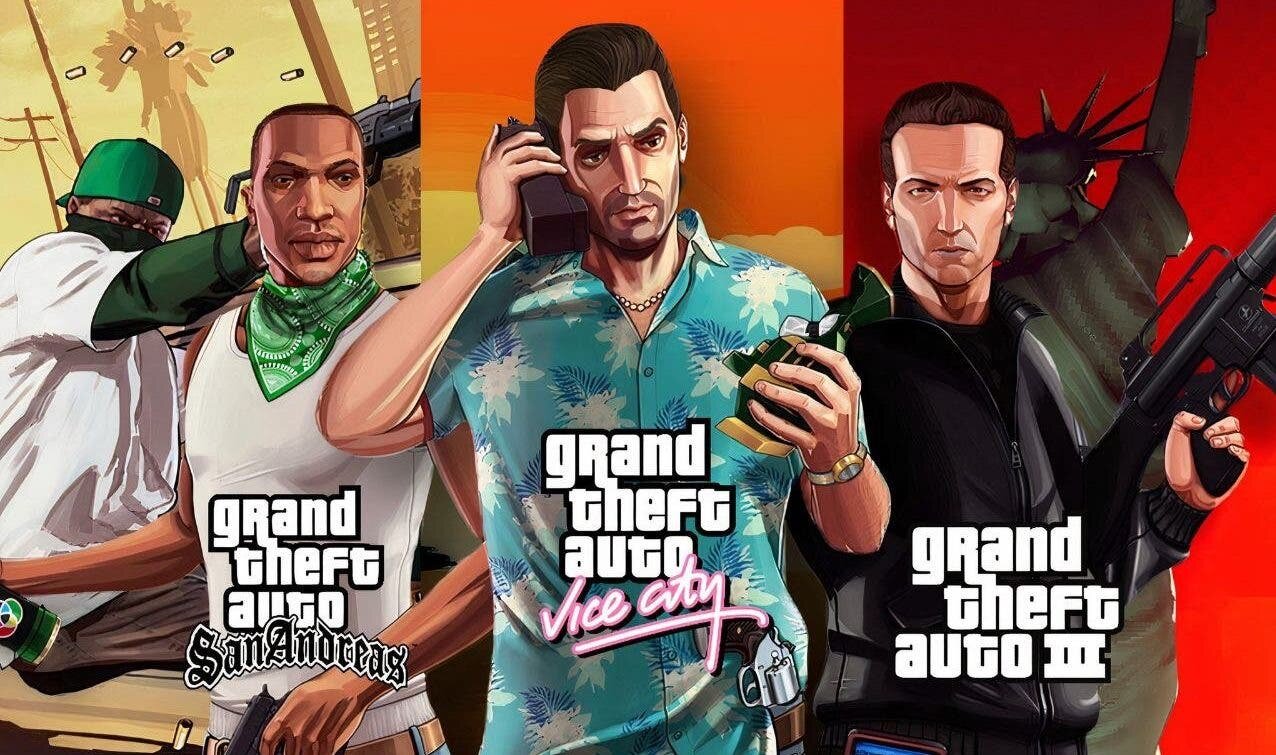














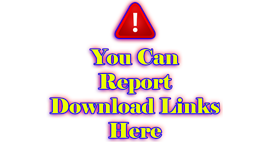
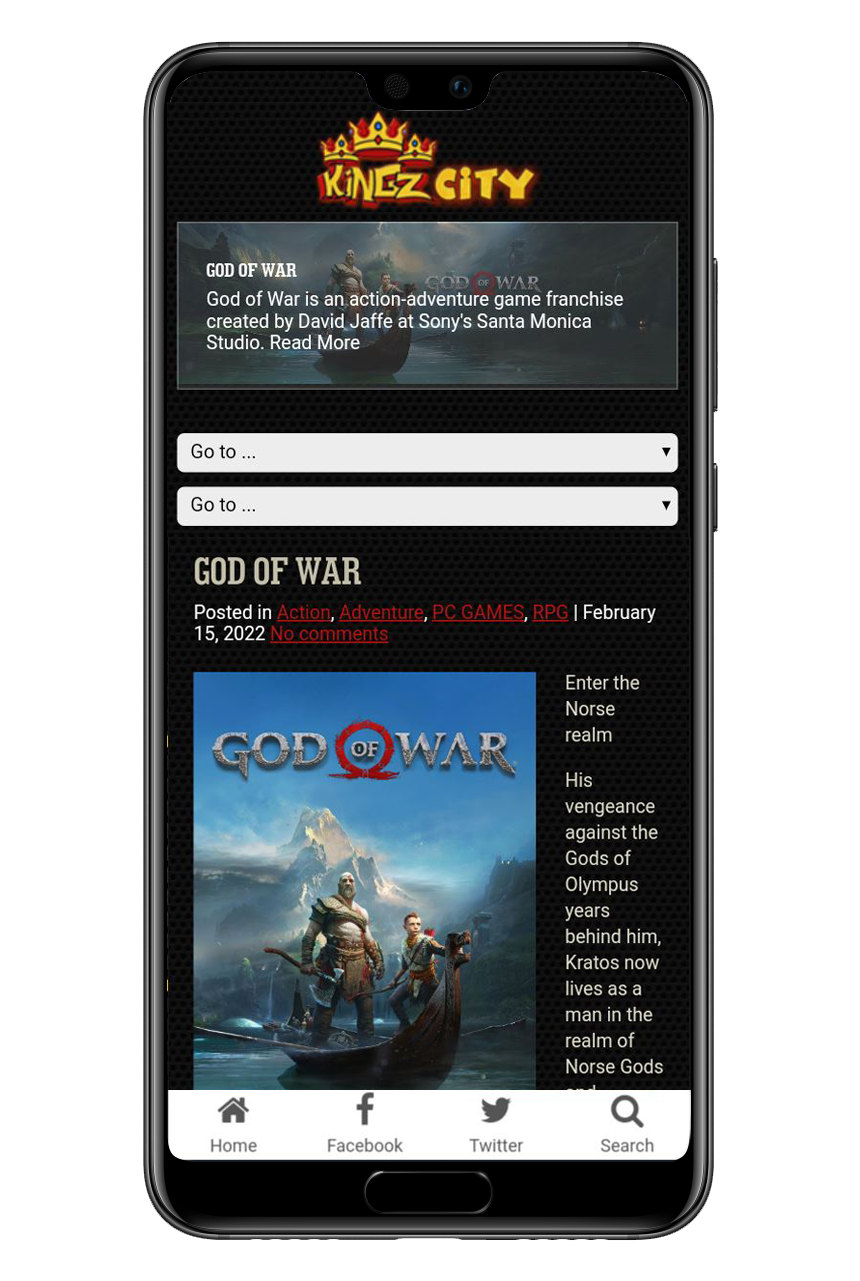
0 comments:
Post a Comment